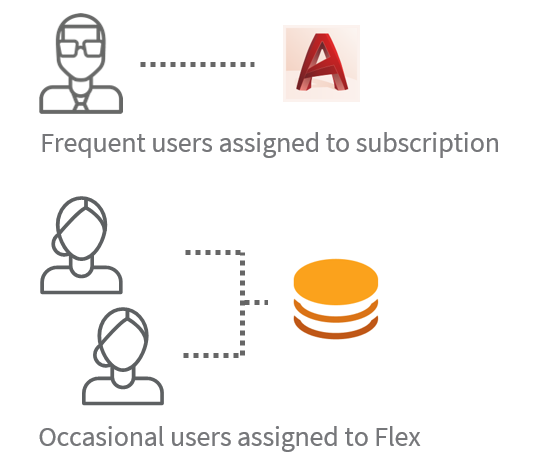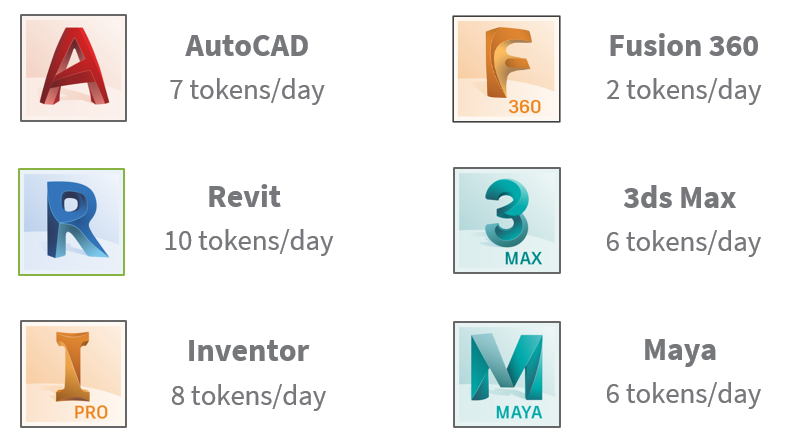Flex Overview
-
Key Features of Flex
- For varying user and product needs – Occasional users and specialised product use.
- Access to top products – Users can access products at a daily rate.
- Manage alongside subscription – Insights and controls to optimise usage costs.
-
How Flex Works
Step 1 – Buy tokens for your team.
Step 2 – Assign users to Flex in your Autodesk Account.
Step 3 – Use tokens every 24 hours while a product is open. Close a product to stop token use.
Step 4 – Track token use and spending.
Get in touch to buy tokens -